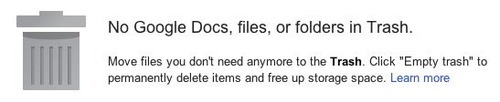
Google Drive is a great service but after using it for a couple months I found it not as reliable as Dropbox. So I moved most of my data back freeing up over 35 GB of space on my Google Drive. But the Google Drive app on my Mac and web interface still showed 37 GB used. I thought it might take a few days to update but now, a month later, I still show the same amount of space used but my Mac is showing only a little over 12 MB in my local Google Drive folder.
What gives?
It turns out that Google Drive has it’s own trash function that holds deleted files for a period of time before they are deleted from your drive. A handy feature for restoring mistakenly deleted (or moved) files but it created this phantom data issue for me. A search online didn’t immediately turn up the solution but I did finally locate the tip in the Google Drive forums.
So if you want to immediately delete data in your Google Drive just logon to the web interface, choose ‘More’, then ‘Trash’ and you will find all your recently deleted items. From there it’s a simple matter of selecting the files to be permanently deleted and click a button. It takes a few minutes for your quota to update so you can downgrade your account.



















